You do not have access privileges needed to change this quantity
When I read the following post below, I had to resist the urge to send a link to the post above, as though the issues are related, they are not the same issue.
https://community.dynamics.com/gp/f/32/t/163299
Cudos to Dynamics Community forum user ELEAZER for writing such a cogent post, and putting in the work on the Dynamics GP Security setting side.
So I have this weird situation I know that to give a user security access for the Replace Cost button in Standard Cost Changes I would have to give the user the MFG ADMIN* and that will enable the feature.
 |
| Image 1 - Standard Cost Changes; Replace Costs Button |
In her post, ELEAZER makes a very good point. The SA user cannot perform the Replace Costs process - Yikes!
In Dynamics GP, as a general rule, a user assigned the POWERUSER role or the SA account are "all powerful," and can perform any task. What happens when the SA or a POWERUSER tries to Replace Costs in the Standard Costs Changes window and they receive the following error. "You do not have permission to revalue inventory?"
There is a simple cause and a simple solution to this problem. Dynamics GP Manufacturing was once a third party product (a very long time ago), and a programmer, was likely asked to make sure that a user could not just revalue inventory. So this programmer created a feature, outside typical GP security setup to control access to the Replace Costs button.
In the end, what was produced is security more akin to Hold Processing or Tolerances in various Financial and Distribution Modules; a security setting that exists at the module configuration level and not at the System Security level.
When the user receives the "You do not have permission to revalue inventory." error, either they have not be granted access, or this feature hasn't been set up at all - it is typical the latter. If you implement GP Manufacturing, you should add explanation and configuration of this feature to your setup checklist.
The security setting for Revaluation is maintained in Manufacturing > Setup >System Defaults > Costing window
The Costing Preferences Defaults window has a Revaluation Security Set field, located at the bottom of the window. You likely have a Security Set, setup here already, as some users can perform this action.
Clicking on the Revaluation Security Set hyperlink to the left of the field will open the Process Security Setup window, where you can use the User ID's lookup field to add users to this security group.
Configuring based on User ID versus an overall password is a tough decision. Empowering a user means the user can make changes without oversight, and passwords escape into the wild - either way, there are pros and cons.
I hope this post gets you where you're going.


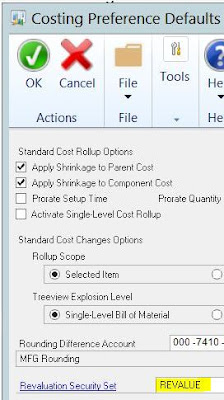

No comments:
Post a Comment